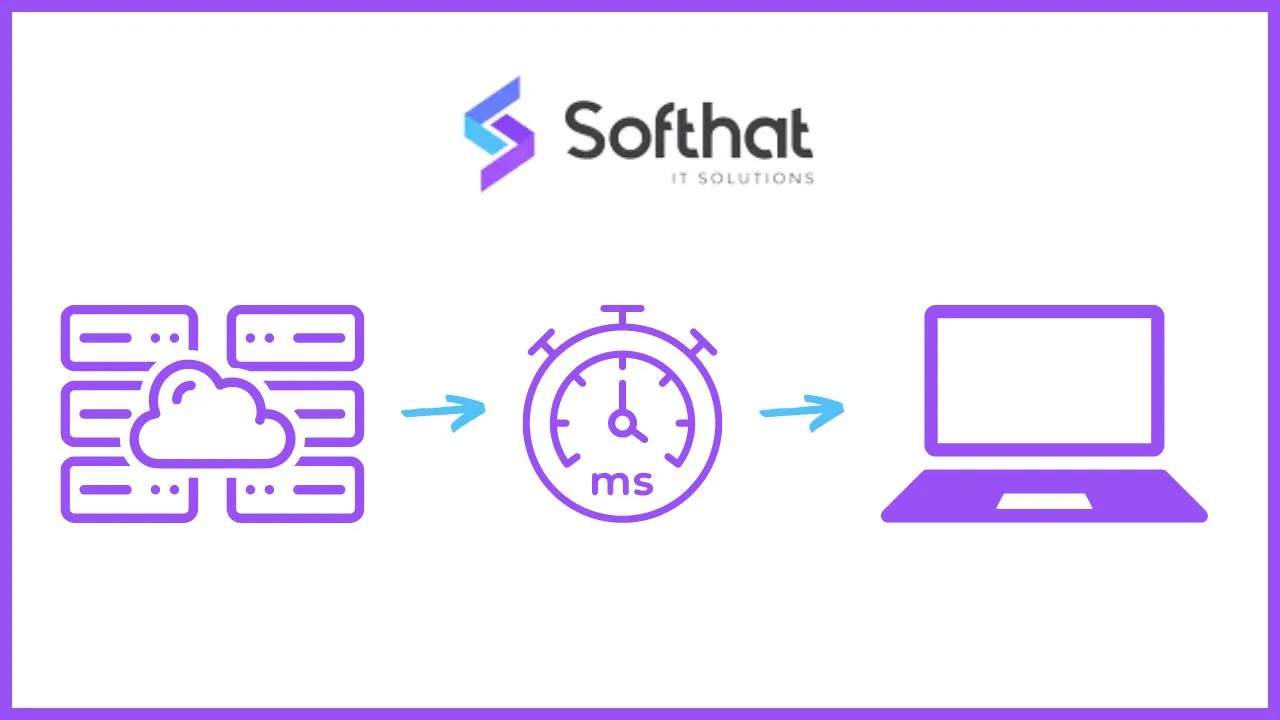
Table of Contents
In today's fast-paced digital world, network performance is crucial for businesses and individuals alike. Latency, often referred to as "lag," is a key factor affecting network performance and user experience.
In this article, we will explore what latency is, its causes, and effective strategies to fix network latency issues to ensure smooth and efficient network operations.
What is Latency?
1. Definition:
- Latency is the time it takes for a data packet to travel from its source to its destination across a network. It is typically measured in milliseconds (ms) and can significantly impact the speed and efficiency of data transmission.
2. Types of Latency:
- Network Latency: The delay within the network infrastructure itself, including routers, switches, and transmission media.
- Server Latency: The delay caused by the server processing the request and responding.
- Application Latency: The delay introduced by the application running on the server or client device.
Causes of Network Latency
1. Distance: The physical distance between the source and destination affects latency. Data traveling over longer distances takes more time to reach its destination.
2. Network Congestion: High traffic volume can lead to congestion, causing delays as data packets wait in queues to be transmitted.
3. Hardware Limitations: Older or underperforming network hardware, such as routers and switches, can introduce delays in data transmission.
4. Data Packets and Routing: The path data packets take through the network, including the number of hops between routers and switches, impacts latency.
5. Bandwidth: Limited bandwidth can cause bottlenecks, slowing down data transmission and increasing latency.
How to Measure Latency
1. Ping Test: A simple command-line tool that sends a packet to a destination and measures the time it takes to receive a response.
2. Traceroute: A diagnostic tool that tracks the path data packets take to reach their destination, providing insights into where delays occur.
3. Network Monitoring Tools: Advanced tools and software solutions that provide real-time monitoring and detailed analysis of network latency and performance.
How to Fix Network Latency Issues
1. Optimize Network Infrastructure:
- Upgrade Hardware: Invest in modern, high-performance routers, switches, and other network devices.
- Reduce Distance: Use Content Delivery Networks (CDNs) to cache data closer to users, minimizing travel distance.
- Network Design: Ensure efficient network design with minimal hops and optimized routing paths.
2. Increase Bandwidth:
- Upgrade Bandwidth: Increase the available bandwidth to accommodate higher traffic volumes and reduce congestion.
- Traffic Management: Implement Quality of Service (QoS) policies to prioritize critical data traffic.
3. Minimize Network Congestion:
- Load Balancing: Distribute traffic across multiple servers or network paths to prevent congestion.
- Peak Traffic Management: Schedule bandwidth-intensive tasks during off-peak hours to avoid network congestion.
4. Optimize Software and Applications:
- Caching: Use caching mechanisms to store frequently accessed data locally, reducing the need for repeated data requests.
- Compression: Compress data to reduce its size, speeding up transmission times.
5. Regular Monitoring and Maintenance:
- Network Monitoring: Continuously monitor network performance to identify and address latency issues proactively.
- Regular Updates: Keep network hardware and software updated to ensure optimal performance and security.
Conclusion
Latency is a critical factor influencing network performance and user experience. Understanding the causes of network latency and implementing effective strategies to mitigate it can enhance the efficiency and reliability of your network.
By optimizing your network infrastructure, increasing bandwidth, minimizing congestion, and regularly monitoring performance, you can significantly reduce latency and improve overall network operations.
Boost Your Network Performance with Expert Solutions!
Ensure your network operates at peak efficiency with our comprehensive network optimization services. Softhat IT Solutions Abu Dhabi offers tailored solutions to fix latency issues and enhance your network performance. Reach out to us today to learn how we can help you reduce network latency and improve user experience.
