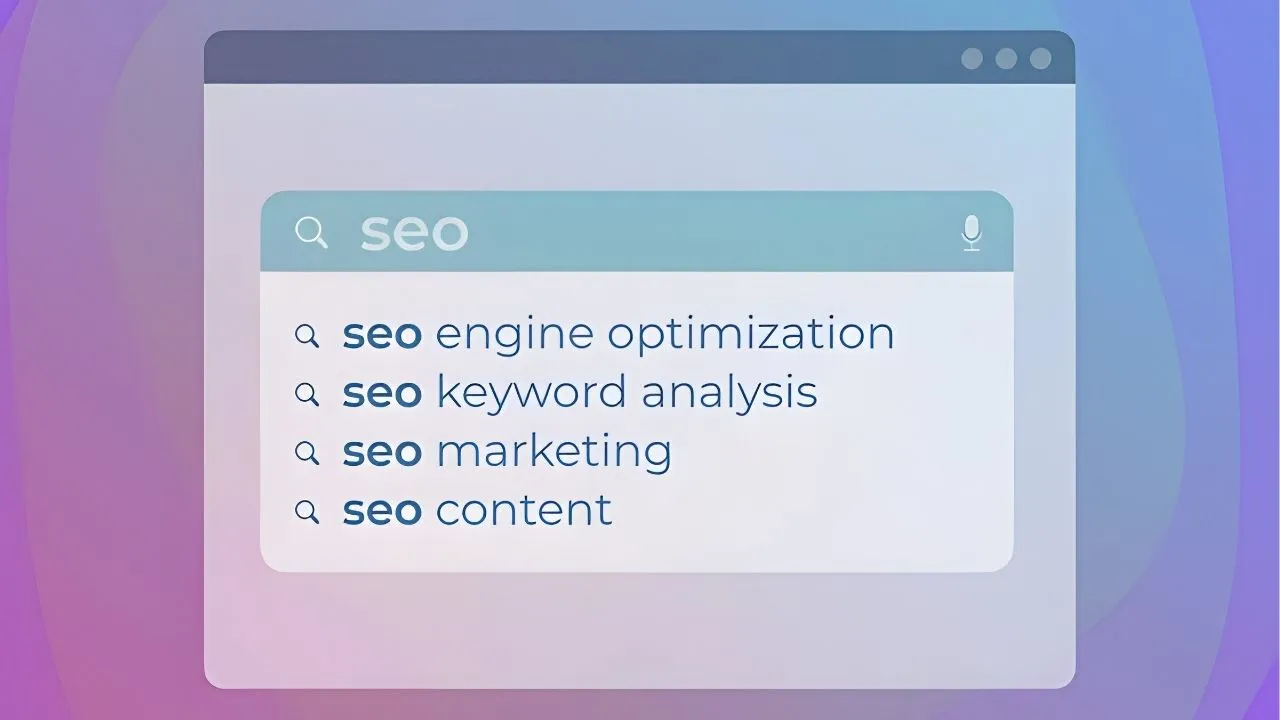
Table of Contents
Google Autocomplete is a powerful tool that can significantly enhance your SEO strategy. By understanding what it is and how to use it effectively, you can gain insights into user behavior, discover trending topics, and optimize your content to meet the needs of your audience. In this article, we will explore Google Autocomplete in detail and provide practical tips on leveraging it for SEO.
What is Google Autocomplete?
Google Autocomplete, also known as Google Suggest, is a feature in Google's search engine that predicts and displays search queries as you type.
It provides a list of suggestions based on popular searches, your search history, and trending topics. This tool aims to make the search process faster and more convenient for users by offering relevant suggestions before they finish typing.
How Google Autocomplete Works
Google Autocomplete uses a combination of factors to generate suggestions, including:
- User Behavior: Analyzing the search behavior of users to predict common queries.
- Search Trends: Identifying and displaying trending searches and topics.
- Personalization: Tailoring suggestions based on your past search history and location.
Benefits of Google Autocomplete
Google Autocomplete offers several benefits for users and marketers alike:
-
Enhanced User Experience: Autocomplete helps users find information quickly by providing relevant suggestions, reducing the time and effort needed to type out full queries.
-
Keyword Research: Marketers can use Autocomplete to discover new keywords and phrases that users are searching for, helping to optimize content and target relevant topics.
-
Content Ideas: By analyzing Autocomplete suggestions, you can identify trending topics and create content that aligns with what users are searching for.
-
Competitive Analysis: Autocomplete allows you to see what queries are associated with your competitors, providing insights into their SEO strategy and potential gaps you can exploit.
How To Use Google Autocomplete for SEO
To leverage Google Autocomplete for SEO, follow these practical steps:
-
Keyword Discovery: Start typing relevant keywords related to your niche in the Google search bar and observe the suggestions. Use these suggestions to identify long-tail keywords and popular search queries.
-
Content Creation: Use Autocomplete to find content ideas and create articles, blog posts, or videos that address popular searches. This ensures your content is relevant and meets the needs of your audience.
-
Optimize Existing Content: Analyze Autocomplete suggestions to refine and optimize your existing content. Incorporate popular search queries and related keywords to improve your content's visibility in search results.
-
Identify Questions: Look for question-based queries in Autocomplete suggestions. Create content that answers these questions, as users often search for specific information and answers.
-
Monitor Trends: Regularly check Autocomplete suggestions to stay updated on trending topics and changes in user behavior. This helps you adapt your content strategy to current trends.
Best Practices for Using Google Autocomplete
- Be Specific: Use specific and relevant keywords to get accurate Autocomplete suggestions.
- Consider Variations: Explore different variations of your keywords to discover a broader range of suggestions.
- Localize: If targeting a specific location, use location-based keywords to get localized suggestions.
- Analyze Competitors: Observe what queries are associated with your competitors to gain insights and find opportunities.
Ready to Optimize Your SEO with Google Autocomplete?
Leverage the power of Google Autocomplete to enhance your SEO strategy. Let Softhat IT Solutions guide you in discovering the right keywords, creating relevant content, and staying ahead of trends. Contact us today to boost your SEO efforts!
